LCD splicing screens are currently one of the most popular large display screens among users. LCD splicing walls composed of splicing screens will encounter unclear image display in actual operations. The main phenomena of unclear images on the large screen of LCD splicing walls include: : Low brightness, poor edge focus, ghosting (image tailing), interference stripe stacking (signal source resolution is too high) or image jaggedness (frame loss), LCD splicing wall has no screen display (no signal screen display) ) and other phenomena. So when the above phenomenon occurs, how should maintenance personnel debug the LCD splicing wall?
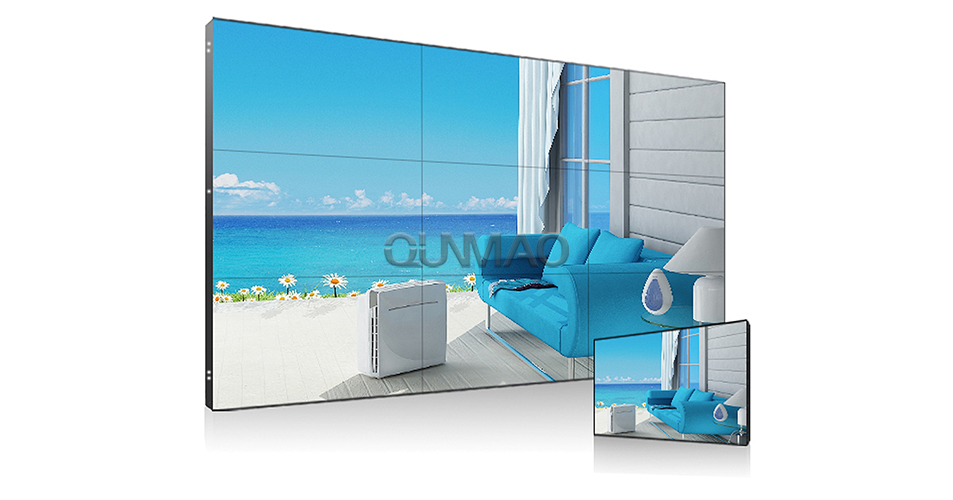
The splicing screen wall displays a blue background:
First of all, we need to understand why the splicing screen displays a blue background? Whether the entire splicing screen wall or a single
splicing screen unit displays a blue background, it means there is no signal. Therefore, when a single screen displays a blue background,
it may be that the software settings, the signal cable interface from the signal processor to the screen is loose, or there is a problem with the
cable. Check whether the interface is loose, or change the cable to test. When the entire splicing wall has a blue background or multiple
screens display a blue background, the problem is likely to be a problem with the signal processor or signal output device. Secondly, it
may be due to poor contact of the signal lines and interfaces. When this happens, you need to check the software settings, signal processors,
signal output devices, signal interfaces, and signal lines until you find the problem.
The situation of black screen on splicing screen wall:
The black screen of the LCD splicing screen may be caused by the following problems: incorrect parameter settings of the splicing software,
broken drive board of the splicing screen, damaged LCD screen, or damaged power board. We check based on these 4 points. The black
screen of the splicing screen may be due to the lack of power, or the splicing screen may be turned off through software or remote control
to rule out whether the hardware is damaged.
Debugging the situation where the image display on the LCD splicing wall is not clear:
First, troubleshoot: You can perform a segmented inspection of the LCD splicing wall to find the problem. You can first check whether
the resolution of the LCD splicing wall signal source is consistent with the resolution of the display terminal. If it is a video signal, it also
depends on whether its format can be used. Adapted to the display terminal, if the requirements of the display terminal cannot be met,
the nature of the signal can be changed by exchanging equipment or adding conversion equipment.
Secondly, look at the bandwidth of the splitter and matrix switcher and their impedance to the signal source to see if they can minimize image loss within the standard distance. Finally, check whether the focus and convergence of the display device are normal and whether the signal processing circuit is in good condition.
In addition, if the LCD splicing screen image is ghosted, you need to check whether the transmission cable is too long and too thin. The solution is to change the cable, or add a signal amplifier and other equipment. If the focus is not good, you can adjust the display terminal and so on.
