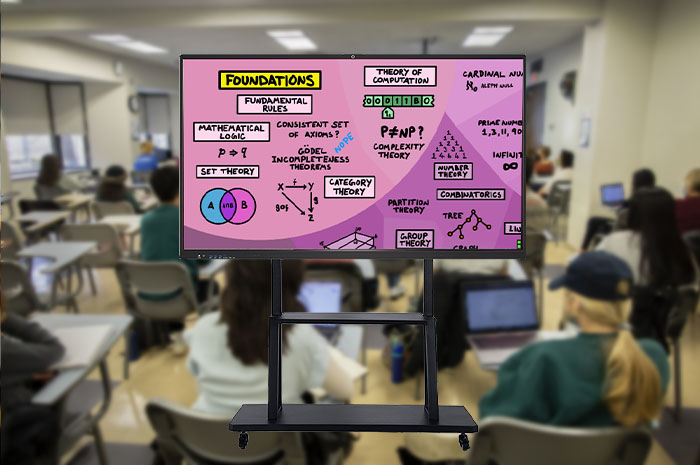
Qtenboard interactive whiteboard has rich and diverse functions, which can greatly improve the efficiency and experience of teaching, meeting
and other scenes.
1.In terms of material display, the insertion function is very convenient. You can easily import pictures, whether it is high-definition product
pictures for business introductions or exquisite illustrations for teaching, they can be instantly presented on the whiteboard, making the display
more intuitive. The insert table function can quickly build a regular data framework, which is suitable for scenes such as project progress
reports and performance analysis. You can directly edit rows and columns on the whiteboard and adjust the format.
2.The teaching auxiliary function is particularly prominent. The whiteboard is equipped with practical mathematical tools. The ruler can draw
straight lines, the triangle ruler can assist in drawing precise angles, the compass is used to draw standard circles, and the protractor can
accurately measure angles. These tools provide great convenience for mathematical teaching or engineering drawing. Drawing a mind map
is also a piece of cake. Through simple operations, you can create a branch structure and sort out ideas. It is used in brainstorming meetings,
course outline sorting and other scenes to help participants clearly present their thinking.
3.The import of files and videos is also very smooth. It supports files in multiple formats, such as Word, PPT, etc., which can be opened and
demonstrated directly on the whiteboard without switching devices. After inserting the video, it can be played directly to add vivid cases to
teaching, or to show wonderful advertising videos during product promotion. The whiteboard also has a built-in search function. When you
need to find information quickly, enter keywords to search for relevant content from local resources or the Internet, saving time.
4.In the interactive session, the voting function can liven up the atmosphere. In scenarios such as meeting decision-making and classroom
quizzes, a vote can be initiated, and participants can vote through mobile devices or whiteboard interfaces. The results are displayed in real
time, helping to make quick decisions or understand the audience's ideas. The timer function is suitable for scenarios such as time-limited
discussions and quiz competitions. Set the time and countdown reminder to ensure that the activity proceeds in an orderly manner.
